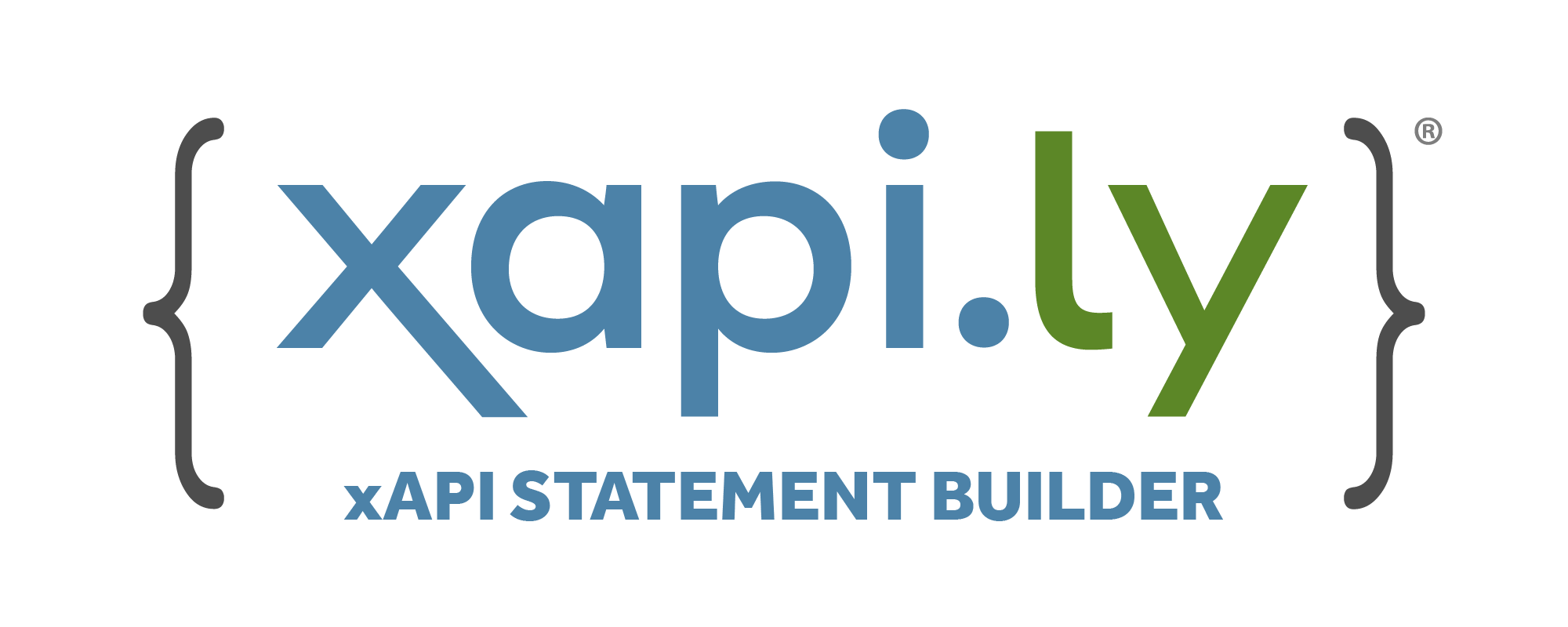
Making xAPI easier.
Use the xapi.ly® Statement Builder to get more (and better) xAPI data from elearning created in common authoring platforms.
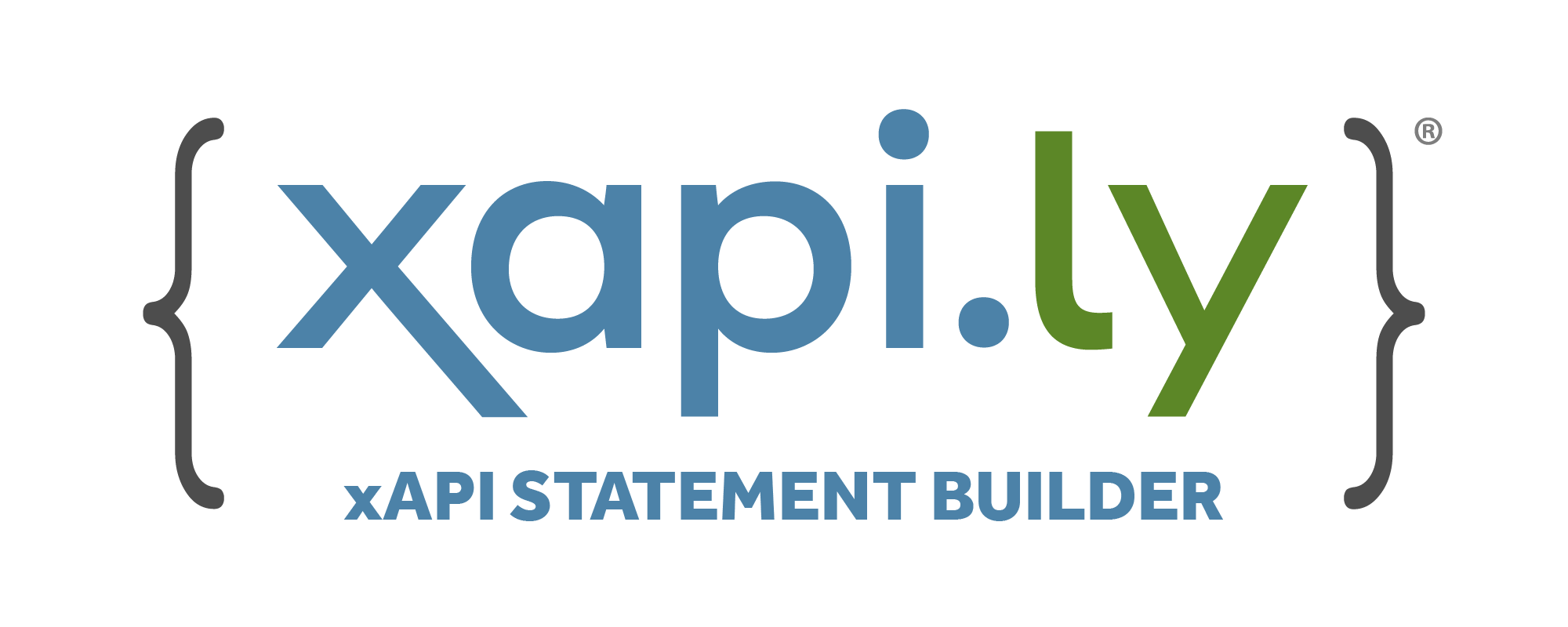
Use the xapi.ly® Statement Builder to get more (and better) xAPI data from elearning created in common authoring platforms.
If you (or those you work with) don't know JavaScript, xapi.ly Statement Builder lets you extend the capabilities of your elearning by creating custom xAPI statements using a simple form without having to write any code.
xapi.ly Statement Builder allows team access to shared projects, which provides valuable consistency across your team and the shared data. You'll also get a discount on 5 or more seats.
Spend your time on what you really want to be doing and let xapi.ly support you by creating generated JavaScript triggers in your Storyline or Captivate courses, so you can get great data out and gain insights into learning engagement.
Out of the box, Storyline and Captivate send SCORM-like transactions with xAPI publishing. But there's so much more information that can be captured with custom xAPI (context, extensions, result, etc.).
(Read more about new Storyline features from late 2021)
Works with Articulate Storyline 3/360
Works with Adobe Captivate 2019
Automatically track item views from Resource panel (Storyline)
Dropdown fields populated with verbs and activity types
Add Context Activities
Add Results using either variables or text and numbers
Add Extensions
Easily copy/paste generated code
Save and retrieve xAPI State
Multiple publish configurations
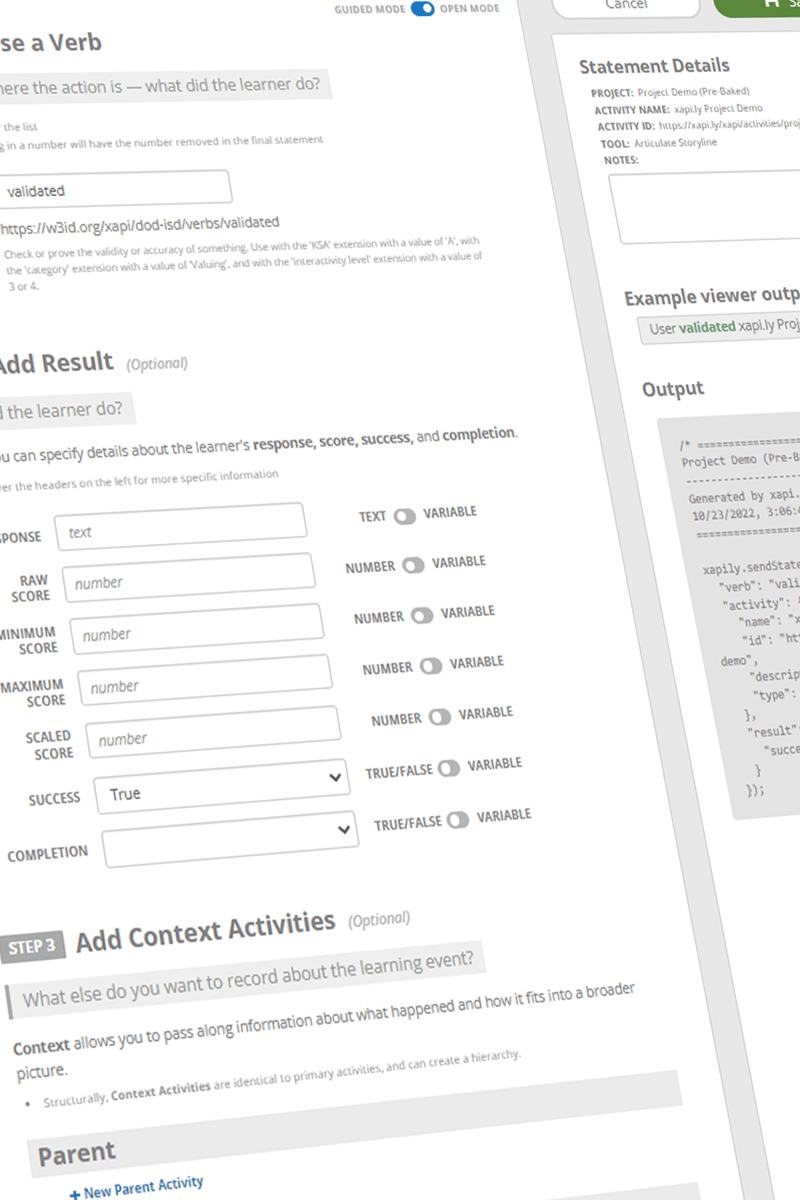
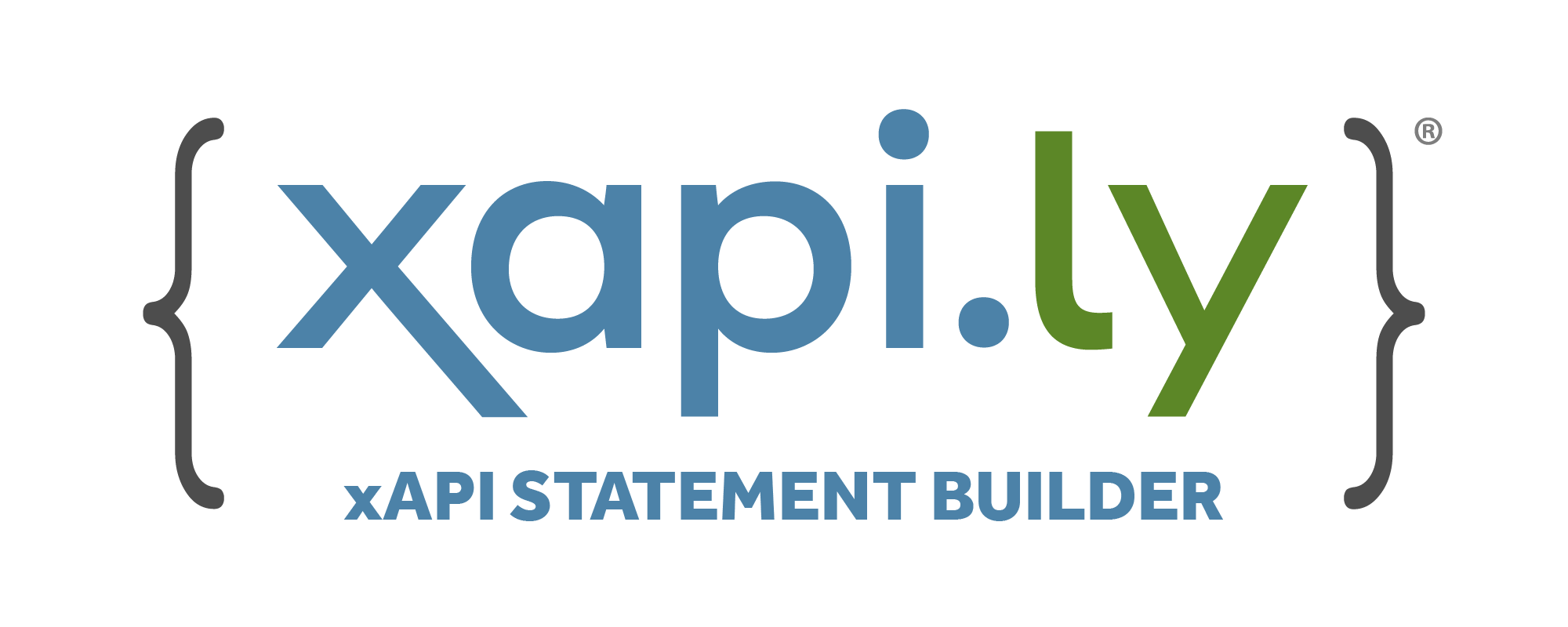
Good question!
Read here to learn more about xAPI.
No, the xapi.ly site uses form fields to generate and save the JavaScript code that you can copy/paste into triggers in Articulate Storyline or Adobe Captivate authoring tools. No data is sent to an LRS from the xapi.ly site, but the xapi.ly JavaScript library added to your courses enables you to construct and send statements from your authoring tool output.
Yes! You can use the xapi.ly form to easily get variable values into the Result of your statements (response, scores, success, and completion). You can optionally edit the code output to get variables into additional xAPI fields.
Yes - you can use what we call the "Sidecar" publishing method. After adding your LRS information to the embedded xapi.ly configuration, when your SCORM course runs it sends xAPI separately to your LRS.
Yes - with our "Standalone" publishing option, you can add some HTML and JavaScript files to your package to support a simple login to send statements to your LRS.
Let us help, and don't miss out on capturing useful and important information about learner behavior and your courses.
Buy it now